Not sure how to enable javascript on your computer? Follow these steps to enable all the functionality javascript provides.
What you will need:
• A web browser
• Knowledge of javascript and your browser's menus and options
Step 1: Know what JavaScript is
Understand that JavaScript is small bits of computer code that run simple applications in your browser, like sounds and pop-up menus.
Step 2: Manage JavaScript in Internet Explorer
If you're using a PC, in Internet Explorer, click Internet Options under the Tools menu and select the Security tab. Click Custom Level and scroll down to the Scripting section. Choose Enable under Active Scripting, and click OK.
Step 3: Manage JavaScript in Firefox
In Firefox, select Tools, then Options, and then Content. Check the box next to Enable JavaScript. Click the Advanced tab to allow or disable specific JavaScript functionality.
Step 4: Manage JavaScript in Safari
] If you're using Safari, select Preferences; then Security. Check the box next to Enable JavaScript.
Just updated your iPhone? You'll find new emoji, enhanced security, podcast transcripts, Apple Cash virtual numbers, and other useful features. There are even new additions hidden within Safari. Find out what's new and changed on your iPhone with the iOS 17.4 update.






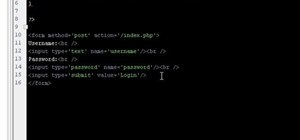








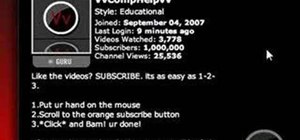
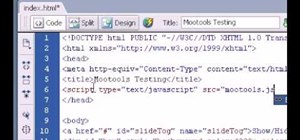





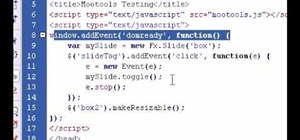









Be the First to Comment
Share Your Thoughts